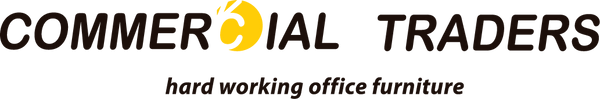Mark Redshaw |
Reading time - 3-4 minutes
With the business of modern life, people often need to extend their workday into the evening. This means that they may be sitting in front of a computer screen until late. It is even more common for people to use their phones or tablets late at night, perhaps just checking those emails that never got looked at during the day. However, many people have found working at night leads to broken unsatisfying sleep.
Often people blame their unsettled sleep on worry about their work and problems. Yet, the reason could be caused by their own behaviour. Their sleeplessness is quite likely to be caused by their night-time screen habits. Humans are just not built to spend long hours staring at a screen, particularly in the dark.
Blue Light is the Wrong Light to be a Night Light
You may not realise it, but we see the light at different spectrums all the time. Natural light contains a mix of these different light types and the combination changes at different times of the day. Different types of light have varying effects on the human body. Blue light is the main light around us on a warm sunny day.
Our bodies establish circadian rhythms, which are our internal time regulators. It is our circadian rhythms that tell us our preferred bed and wake-up times. They are what we colloquially call our body clock.
Our circadian rhythms are conditioned to believe that blue light represents daylight. An absence of blue light indicates night. It is circadian rhythms that make life so hard for shift workers trying to sleep during the day because unless they can effectively black out a room, the blue light is telling their bodies that it is time to wake up.
This presents a problem when we flood ourselves with artificial blue light at night-time. Take a look at an average computer screen in a dark room. What is the main light colour emitted from it? Blue. It is the same with our phones and tablets. They emit predominantly blue light. Is it any wonder, then that we struggle to sleep after a night in front of a screen?
Ways to Ease Our Night Light Problems
Blue-Blocking Glasses
f.lux
iPhone Options - Night Shift
iOS9.3 introduced Night Shift (to newer iPhone and iPads) which follows the same  principle as f.lux. When you activate Night Shift, it automatically reduces the blue light emitting from you iPhone or iPad during the hours of darkness. You can opt to use Night Shift from the Display and Brightness section of the Settings.
principle as f.lux. When you activate Night Shift, it automatically reduces the blue light emitting from you iPhone or iPad during the hours of darkness. You can opt to use Night Shift from the Display and Brightness section of the Settings.
Android Options
Why struggle to sleep after a hard evening working (or even reading, net-surfing or game-playing)? There is technology available to reduce your eyestrain and limit your blue-light consumption. It makes sense to use it and give yourself a restful night’s sleep, ready to wake up refreshed for the new days’ challenges.
For all your office furniture needs, visit our website or call us on 0800 216 216.