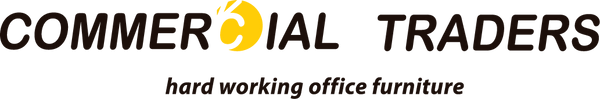Standing Desk FAQs – What People Often Ask
Is a standing desk actually better for you?
Yes—used properly, it can help reduce back pain, improve posture, and boost energy. The key is to switch between sitting and standing throughout the day. Excessive standing can lead to lower leg pain. If you are planning to stand a lot then we recommend using an anti fatigue mat.
How do I choose the right height?
As a general guide, your elbows should be at a 90° angle when typing. Most electric desks are height adjustable, so you can fine-tune it to suit your body.
Should I go with manual or electric?
Electric desks are more popular for a reason—they’re quicker, quieter, and often come with memory presets. Manual ones cost less but can be a hassle if you adjust often.
Do standing desks wobble?
Not if you get a good one. A quality frame will feel solid, even at full height. If you’re planning to work with multiple monitors, it’s worth checking the stability rating.
Can I use my own desktop with the frame?
Yes you can. Just check the frame’s minimum and maximum top size—it’s a great way to reuse an existing worktop. Our frames generally require at least a 700mm deep top. Maximum length is 2000mm. Check out our frame only options here.
How much weight can it hold?
Most desks handle at least 80–160kg, which is enough for a few monitors, a laptop, and accessories. Always check the specs if you’re planning a heavy setup. We have labeled the desks based on whether they have either a single or dual motors. Dual motors are better for heavier desk set ups.
Do they remember my settings?
Most of our electric desks come with memory buttons—perfect if you're sharing the desk or want to switch between sitting and standing with one touch.
Are the motors noisy?
Good-quality electric desks are very quiet—just a gentle hum. Ideal if you’re working from home or in an open office. Most desks we sell have a decibel rating.
Can I add drawers or accessories underneath?
Yes, but just keep in mind the clearance when the desk is lowered. Slim drawers, cable trays, and CPU holders are all popular add-ons.
Is it easy to put together?
If you’re reasonably handy and have a cordless drill and screwdriver, then you’ll be fine. Most desks come flat-packed with clear instructions. Allow about 45–90 minutes for setup. otherwise we have installers available in most main centres.