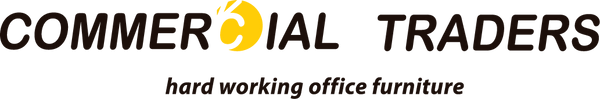Prior to ordering it is recommended that you get in touch and we can discuss options.
If we are making the tops for a desk or table then it is easy to cut a suitable hole in the factory
Flat pack ranges aren't able to have holes drilled by us. The Pixel range will fit in a standard 80mm round cable port hole.
These include
Eko Range
Ergoplan Range
Cubit Range
Anvil Range
Agile Range
Eko Range
Ergoplan Range
Cubit Range
Anvil Range
Agile Range