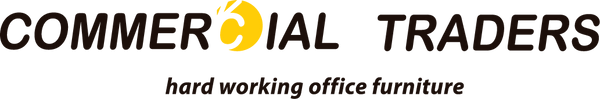Mark Redshaw |
How many times have you thought about the keyboard that you use every time you sit at your computer. Why are the first letter keys QWERTY? Does it have to be this way? Indeed there is an alternative, known as the Dvorak keyboard.
How the QWERTY Keyboard Became Popular
The QWERTY keyboard layout is based on the key design for the Sholes and Glidden typewriter in the late 19th century. It was sold to larger typewriter manufacture Remington and became popular with the success of the Remington No. 2 typewriter in 1878.
The keyboard layout is integral to how an old-style typewriter worked. You pressed hard on a key on the typewriter. This, in turn, pushed a metal arm, known as a typebar, towards the centre of the typewriter. The typebar struck the printing ribbon, making the appropriate letter symbol on your paper. The problem is that if you typed too quickly, leading to neighbouring arms moving our close together, they would tangle with each other and get stuck.
Typewriter manufacturers found that the best solution to this problem was to ensure that commonly used letters were not on neighbouring typebars. This is the reason for the somewhat unusual letter pattern you find on a QWERTY keyboard.
Technology changed, first with the invention of other types of typewriters that didn’t use mechanical arms, and then with computers (and even onscreen keyboards in phones and tablets). Yet the QWERTY keyboard has remained the predominant input device.
Ironically, one of the longest words in the English language you can form by just using the letters in the top row is “typewriter”.
The Alternative Dvorak Keyboard
The Dvorak keyboard also dates from the typewriter era. It was created in 1936 by Dr August Dvorak and Dr William Dealey. It has been modified several times since then to keep up with the times, however.
The doctors created the Dvorak keyboard to significantly increase typing speeds. The also aimed to eliminate quite a few problems professional typists find using the QWERTY layout.
The QWERTY layout may have stopped typewriters jamming but it was never designed to encourage efficient typing. Quite a few common key combination requite awkward finger motions. A typical typist uses their left hand more than their right – despite most people being right-handed. Also, people generally type more than half their keystrokes from the top letter row. Only 32% of a typical user’s keystrokes come from the so-called Home row in the middle of a QWERTY keyboard.
Dvorak and Dealey set out to solve these keyboard imbalances. The key aims for the Dvorak layout were:
- To allow you to alternate hands as you type. The Dvorak keyboard has the vowels and most common symbols on the left and the most common consonants on the right
- To place the most common letters on the home row where the fingers rest – the Dvorak keyboard emphasise the home row for the most common letters
- To place the least common letters on the bottom (hardest to reach) row
- To enable more typing to be performed with the right hand, as most people are right-handed
The Dvorak keyboard addresses all of these deficiencies, and as such can make for extremely speedy keyboarding once you have learned the new layout.
Usage Today
While QWERTY is still the standard keyboard for most people, this is more for historical reasons than any other logical reason. The purpose behind its creation no longer applies.
If you can get over the concept of using a different keyboard from the norm, Dvorak keyboards can really help speed up your typing. You will use fewer keystrokes and find it easier on your hands. Both Windows and Apple computers have settings that allow you to change your keyboard mappings.
The Dvorak keyboard is designed for touch typing and assumes you rest your fingers on the home keys in the middle row. Therefore to gain most benefit from changing your keyboard layout you really need to spend time practising to touch type.
For all your office furniture needs, visit our website or call us on 0800 216 216.

Mark Redshaw
Sales Straordinario At Commercial Traders - Office Furniturercial Traders